Printing from internal network
Printing from internal network under Win10
Computer Center
Printing from internal network under Win10
The following instructions are only for printing from the internal network of DESY Zeuthen. If you want to print from the guest network, please read "Printing from eduroam under windows".
1. Connect to printserver
Press windows button or the magnifier at the taskbar and type
\\adzprint "ENTER"
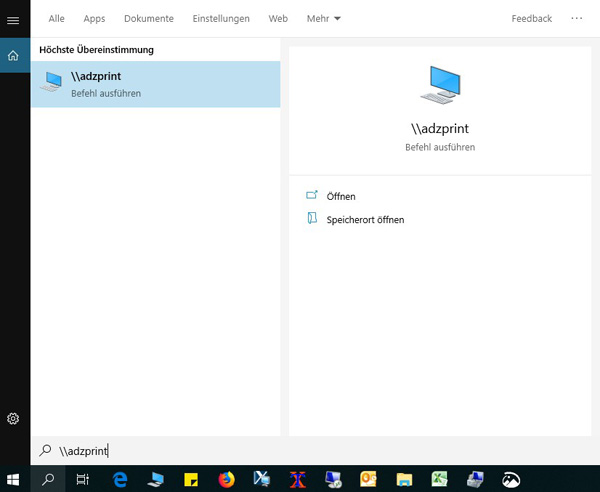
2. Choose the printer you want to connect and double click.
Usually you find the printername at the local devices or in this overview.
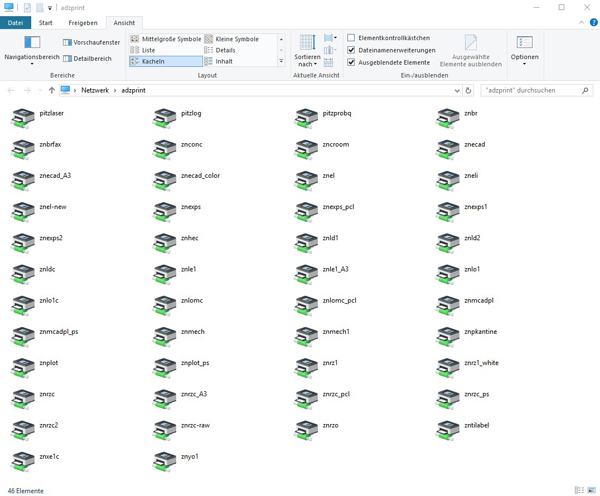
The printers for the secretariats and the administration are connected via the print server adzprintv.
Please type: \\adzprintv "ENTER"