Backup
Backup, Restore und Archiving
Computer Center
Backup, Restore und Archiving
1. Backup
The main backup of user and group data takes place in Zeuthen with TSM (Tivoli Storage Manager) on magnetic tapes. Backups are written every night. Directories in the backup are:
|
H:\ |
|
Homedirectory of the user |
In addition, a backup of home directories is made every hour using an internal Windows service (Shadow Copy Service). (Hourly, from 7:00 a.m. to 9:00 p.m., Mon to Sat). No backup is made of:
|
N:\4all\ScratchPad |
|
Space for temporary files |
2. Restore
Restore of data older than 3 days
If the creation or modification date is older than 3 days or the data are from group directories, they must be restored from the TSM backup. Under Windows, this can only be done by a system administrator. In this case, please send an e-mail to uco-zn@desy.de and the information which files should be retrieved and from which date.
Restore of data not older than 3 days
(Windows Shadow Copy Service)
Attention. This is only possible for the home directories.
Restoring the data of the home directories can be done by every user himself with the Windows Explorer.
This is how to restore a file or a directory:
Start Windows Explorer, right-click the directory containing the deleted file and select "Properties". Then click the "Previous Versions" tab and select the date.
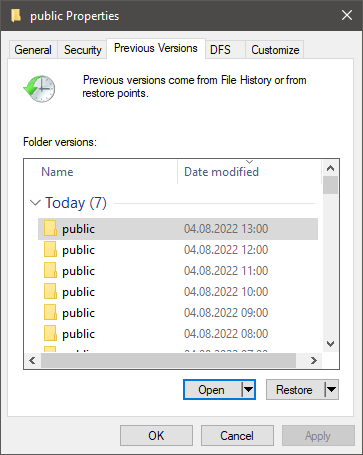
With "Copy" the whole directory can be copied to a new location, with "Restore" you restore the state of the directory to this date, i.e. all files are overwritten. A double click on the directory opens it and shows all files contained in it. You can then use copy and paste to restore a single file. If there are no entries in the "Previous Versions" window, the data from the backup must be written back. See above
